So....
Below are the short cut keys i normally use. hehehe
1. Keyboard only shortcuts.
Control + tab = Switch tabs or move from one browser tab to the next.(applicable to MSN messenger tabs as well)
Control + shift + tab = Switch tabs backwards.
Control +R/F5 = Refresh or reload page.
Control + F5 = Refresh (override cache).
Control + D = Add to bookmark
Control + W = Closes active tab(applicable to normal windows folder)
2. Keyboard plus mouse shortcuts.
Control + left click = Open in background tab
Control + shift + left click = Open in foreground tab.
Shift + left click = Open in new window.
Middle click (press mouse wheel once) = Hit tab anywhere to close it.
I found the shortcuts above from some sources and it appears that there're more shortcuts there. Please click into the links if you want to know more shortcuts.
I know that some of you might have posted this or you might know about these shortcuts already, anyhow, i posted this for my own reference as well.
cheers =)
Sources links :
Firefox-keyboard-and-mouse-shortcuts-useful-for-entrecarders
Firefox Cheatsheet
hack-attack-mouseless-firefox
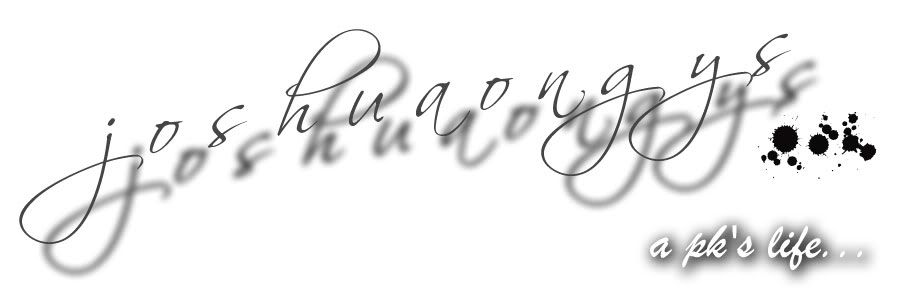

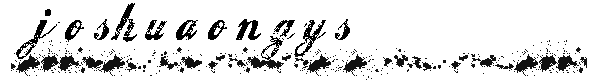

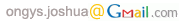

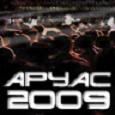



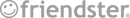


8 comments:
Whoever invented shortcuts are geniuses!
I thought F5 itself is a refresh/reload button?
And I thought shift+F5 or shift+mouse click on refresh button is the 'stronger' refresh?
And yea, there's ctrl+tab, and a click on any html with the middle mouse button opens the link in another tab, middle mouse click on the tab closes it ... and ... ctrl+z for undo ... sometimes when I accidentally backspaced something ...
Yupe. No need Ctrl F5. F5 is enough. Next time try Alt F4. LOL.
More CTRL+K tricks here (for FF).
I use my left hand more than my right, so usually, instead of doing CTRL+K, I do ATL+D -> TAB to reach the search box.
Press CTRL + UP/DOWN when you are in the search box to switch search engines.
Have fun. :-)
yc
Omg. This is like damn useful XD
> queer ranter : lolx those people who invented computers are more than a genius then!!
> kritz : yea f5 itself is a refresh but doesnt overrides the cache... with the ctrl the whole page will be refresh overriding the cache.. you can say its a stronger refresh as well hehehe... cheers =)
> simon seow : lolx you love alt+f4 huh?? hahahha
> yclian : ehhh now only i realize, i didn't know the alt + d one!! THANKS!!!
> lynn : yea its damn useful hehehhee =)
Thanks for the link love. Much appreciated. :D
> bong (jb) : you're most welcome!
Post a Comment